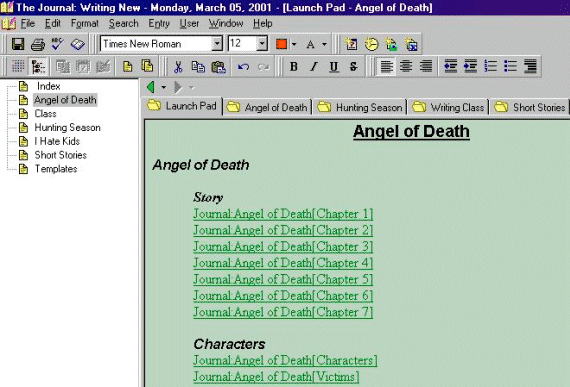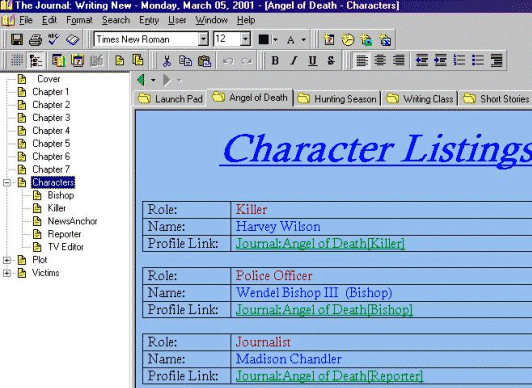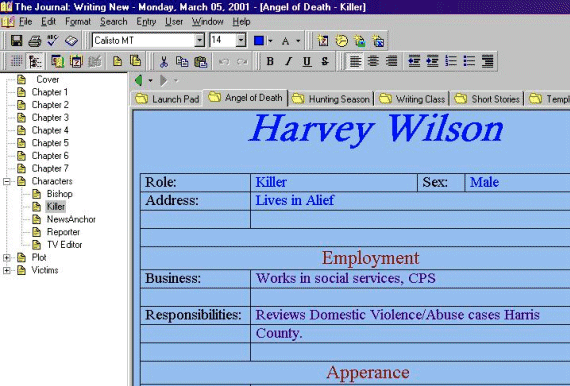The Journal Newsletter
- Introduction
- Tips & Tricks
- Writing Prompts
- How I Use The Journal
- Article: Re-Energize Your Journal Writing Today for Tomorrow
- Submission Information
Introduction
We didn’t have a user-submitted “How I Use The Journal” this month, so I give a short description of how I organize my information about The Journal. If you would like to share how you use The Journal, please see the submission information below. We would love to hear from you!
Pete Hollyer presents another detailed usage tip for The Journal, this time focusing on entry links. Neal Hallford, noted computer game-designer and author of an upcoming book on computer game design has submitted a “guest writing exercise.” Plus, Michael Boyter, author of the e-Book “The MemoryGrabber”, has written an article about “journaling for tomorrow”, so be sure to check those out.
Thank you for supporting DavidRM Software’s The Journal!
Tips & Tricks
TIP: Using Journal Links
by Pete Hollyer
With the release of The Journal 2.4, I discovered Journal Links. It took me approximately 20 minutes to discover their power and usage. Now I wonder how I used The Journal without them! I freely admit that I have a tendency to excess on things I like and well this is no exception. My usage of The Journal is even a bit excessive. I have 8 login IDs utilizing more than 25 categories, and have built and use more than 45 templates. From all this, my favorite features of The Journal are the Categories and Links. The following is my usage of Links, though several of the screen captures show forms or template pages that I utilize as well.
This example is from one of my Stories Accounts. This is my work in progress account. It contains numerous stories and “stuff” I am working on.
My approach is to build a “Launch Pad” Category, placing it first in line, so that when The Journal initially boots up, THIS is the Category that is displayed. It acts as my “Home Page” for this Journal Account. This Category is defined as a loose-leaf type.
Opening The Journal and entering this Account I am presented with the following screen:
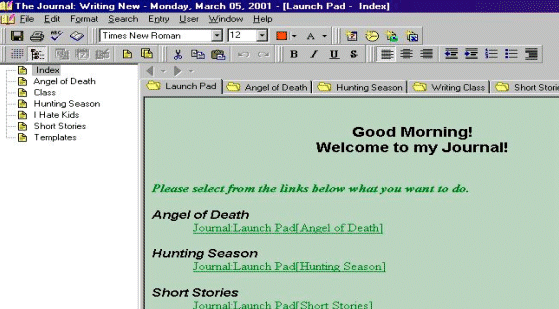
Things to Identify in the image above are:
- The arrangement of Categories.
- The Pages in the Category
- Page Naming such that Index is top (This is done by prefixing the name with a space character)
- I also have created a Page for each Story Category in the Launch Pad Category.
- Note the Forward & Back buttons are grayed out and not yet activated.
From the INDEX page you can select a story. Displayed above are “Angel of Death”, “Hunting Season”, and “Short Stories”.
I clicked on the “Angel of Death” Link and I jump to the Launch Pad[Angel of Death] Page:
Things to Identify in the image above are:
- That we are still in the Launch Pad Category.
- The links on this page will be related to pages in the “Angel of Death” Category.
- The Back button has been activated. A simple click and we are back to the Index Page of Launch Pad.
Now I will click on the Angel of Death[Characters] link:
Things to Identify in the image above are:
- That we are now in the Category “Angel of Death”
- Specifically we are in the Parent Page called “Characters”. This page has been built from a form or template, and is used as an index to the sup-pages inside Characters.
- The form displays The Characters Role, Name and contains yet another link to his/her specific character profile page.
- Other links from the Previous page would have delivered us to other locations such as chapters, or Plot or Victims.
- Once again the Back button is available to us to return from where we came.
Clicking on my Killer link We arrive at the Characters Profile Page:
This is how I use Journal Links, they allow me to build a “front end” to my Journal, and through utilizing index pages they make jumping through my Journal simpler and easier.
An enhancement to Journal Links I have put on David’s list is to have a [Today] feature for linking to Daily Categories. As it stands now, your link must specifically reference a specific date. On my Accounts that have Daily Categories, I also utilize the Launch Pad approach.
Pete Hollyer
Phollyer@altra.com
Writing Prompts
by Neal Hallford
Writers working in the computer gaming industry frequently have to work backwards from a set of pre-existing conditions that designers hand off to them. Sometimes this can be tricky, especially when given a bizarre accumulation of objects and circumstances. Write a story which explains the following scenario:
About the author: Neal Hallford is the writer and designer behind several best-selling computer role-playing games including “Planet’s Edge,” “Might & Magic III,” “Betrayal at Krondor,” and the upcoming Gas Powered Games / Microsoft release, “Dungeon Siege.” This spring Prima Publishing will release Mr. Hallford’s book, “Swords & Circuitry: A Designer’s Guide to Role-Playing Games.” You can learn more about Neal and his work at his website: http://Neal.Hallford.com
How I Use The Journal
Editor’s Note: The Journal is used by people from all over the world, from many nations, representing a variety of personal, professional, and religious backgrounds. Journaling is by definition an intensely personal undertaking, so it should not be surprising that when someone writes about how or why they keep a journal that they will end up sharing personal information. The Journal Newsletter does not support any particular personal or religious lifestyle, but rather attempts to support anyone who keeps a journal, for whatever reason they do so. Thus, the views and opinions expressed in “How I Use The Journal” are solely those of the submitter and not necessarily the views of DavidRM Software. Whether you agree with the submitter’s views or not, I encourage you to read the article and glean from it the information and techniques that “ring true” for you.
How I Use The Journal, Part II
by David Michael
Since there wasn’t a “How I Use The Journal” submitted for March, I decided to write in a bit more detail about my own journaling practices. As I mentioned in my August 2000 “How I Use The Journal” article, I use The Journal primarily as a means of keeping notes about my current projects. In this article I will focus on how I organize my information for The Journal.
For The Journal, I have two categories: “The Journal Notes”, a daily category, and “The Journal Docs” a loose-leaf category. “The Journal Notes” is where I copy emails from users about bug reports and suggestions. I used to track implementation notes in this category, but that was before The Journal included the loose-leaf category feature. Over the years this kind of information/notes has migrated to “The Journal Docs”.
In “The Journal Docs”, the information is more varied, and more organized. “The Journal Docs” is my primary repository of The Journal-specific information. Everything from bug report and feature list summaries to marketing materials to the newsletter drafts (even this one).
Topping the list of “The Journal Docs” is “Bug Reports & Feature Requests”:
- Bug Reports & Feature Requests + - Bug Reports + - Feature Requests
Both of these documents use a bulleted-list format. The name of the user who reported the bug is listed, followed by a summary of the bug report. Generally, my own comments and research are added to the summary in italics. When the bug is fixed or the feature added, the item is struck through, and the version number of The Journal with the fix/addition is noted.
Related to the bug reports and feature requests are the “Release Documents”. The release documents are the notes about each release of The Journal since 2.0. Why the release was started/planned, bugs fixed, features implemented, user feedback from testing, and so on, are all tracked in these documents.
- Release Documents + - The Journal 2.0 + - The Journal 2.10 + - The Journal 2.11 + - ... + - The Journal 2.4 + + - Export Format + + - Feedback + + - ...
The release information is valuable for tracking the history of The Journal’s development in (excruciating?) detail. It also helps to remind me what parts of the help file need to be updated before I roll-out the new version.
The next section I will cover is “The Journal Newsletter”.
- The Journal Newsletter + - Issues + - - 01-01 - Volume 1 Issues 1 + - - 01-01 - Volume 1 Issues 2 + - - 01-01 - Volume 1 Issues 3 + - - ... + - Templates + - - The Journal Newsletter Template
“Issues” serves as a folder for all of the issues of the newsletter that have been sent out. The name convention of Volume#-Issue# insures that the sorting is correct. When it’s time to create a new issue of the newsletter, I create the new entry under “Issues”, rename it appropriately, and then insert the newsletter template entry.
The newsletter template contains only the section headers and separators, the submission information, and a few other items that don’t change often. The template is updated almost monthly to keep it current and reflect changes in the newsletter, though the changes are slowing down now that I have some practice.
Recently, a couple of users have taken to sending me their bug reports and suggestions in The Journal’s own export format. So, to support that I added a “User Feedback” entry to “The Journal Docs”. The Journal doesn’t support importing “under” an existing entry (yet), so I have to do a bit of drag-and-drop reorganizing after the import, but that’s not a problem. The result is that for those users, their bug reports and feedback are even more organized than I normaly have. =)
That’s it for this month. Happy journaling!
-David
Article
RE-ENERGIZE YOUR JOURNAL WRITING TODAY FOR TOMORROW
by Michael Boyter
I have always written a journal with a sense of historical perspective. When I write, I envision my grandchildren and their children reading about me and the era in which I lived.
I highly encourage you to expand what you may currently be doing with your journal. As journal-keepers aren’t we always looking for something more to write about? What you write today may be the only record of your current families’ existence. Think about it!
Write What You Think and Believe
You’re likely familiar with the cliche “Don’t discuss religion or politics with others.” That might be a good idea but not when you are talking about/to your journal. You wouldn’t shy away from discussing such matters to your children today so why hold back your hard-earned wisdom, opinions and knowledge from your family’s future generations? This is your chance to be, perhaps, more honest about what you believe in than you ever have. Don’t miss it!
Write About and For Your Children
Your journal can easily become very self-centered. That’s not bad, but don’t miss the opportunity to keep a record of your children as they grow up. Include important dates like “first tooth ” and “first step”. Write about their teenage and adult years from your perspective. Your children will appreciate reading about themselves once they reach adulthood. Encouraging your children to keep a journal is highly recommended but nothing can substitute for your view on their early lives.
Write About the World Around You
Given a choice, would you prefer to read about history as lived by your great-grandparent or from a stale encyclopedia? Instead of reading a bland page or two about The Great Depression, an old family journal would reveal the struggles that your family went through and include how they survived and coped.
Instead of generically learning of the invention of the automobile from a textbook, you could perhaps relive the thrill your relatives experienced as they took their first ride. All of this is possible when historical happenings are included in journals.
If you are one of those who believes that “Well, yes the invention of the car was exciting but what have I to write today that can compare to that?” Here are some things that I believe will be of huge interest to future generations. If you agree, write about them.
- Write about your first computer
- What was your early impression of the Internet?
- What was your first purchase online?
- Write about the first time that you saw the space shuttle blastoff.
- Man walking on the moon
If you really think about it, you could make a huge list of historical happenings and tell of your thoughts and how they affected the family.
For those days when you can’t think of what to write or if you just want something different to write about, print out the news headlines from your favorite web portal such as Yahoo or even CNN.com. Jot down your “take” on the day’s happenings. It doesn’t matter whether the news is about international things or Hollywood. If a particular news story doesn’t interest you, simply write, “this doesn’t interest me” then go on to the next headline. Even a no comment tells something about you.
If you use journaling software, you may even want to copy and past whole articles on occasions and include it in your journal.
Name Dropping
Like most, you likely associate this with someone who likes to show off or brag, but “name dropping” in your journal is very important. The type of name dropping that I refer to here is that of extended family members. Do not forget to mention brothers, sisters, aunts, uncles, parents and grandparents etc, especially as they interact with you.
For example, “Today I spoke on the phone with my brother Jeff”. Maybe mention a little about what you spoke about and don’t forget to occasionally mention his wife and kids and a little bit about them. His son is your nephew and what you write today may be the only bit of information that his descendants may know of him. Maybe you think that this is a little overboard but, to be sure, hundreds of indirectly related relatives will someday be thankful to you.
Family Stories and Traditions
Are there any enjoyable family stories and traditions that you wish to perpetuate and have carried on? Of course there are! So don’t forget to include all of those stories in your journal. The treasured family stories that you grew up hearing just might be told for hundreds and hundreds of years to come, but only if you act now to preserve them. Get with other family members so that they can help you recall those that you don’t remember.
A Journaler’s work is never done. There is always something else to write and endless stories to tell. It’s a good thing that we enjoy it so much isn’t it?
– – – – –
For more information about “Journaling for Tomorrow”, check out Michael’s 65-page eBook, “The MemoryGrabber.” Full of journal writing prompts, memory-sparking questions, lists, activities and web resources for the serious journaler/family historian. Check it out at:http://www.familyhistoryproducts.com/bin/ap.pl?TJ
About the author: Michael Boyter is an author and freelance writer and has been featured on several family history/journaling related web sites and newsletters. Michael is also webmaster for the FamilyHistoryProducts.com web site. He resides in Rapid City, SD USA with his wife Sheri and their 5 children.
Submission Information
If you would like to contribute to the “How I Use The Journal”, “Writing Exercises”, or “Tips & Tricks” sections, or would like to submit an article about journaling, writing, or another The Journal-related topic, we would love to hear from you.
Submissions for the newsletter should be sent to: support@davidrm.com
If you are submitting for a particular section, please indicate which one. Try to limit your submissions to 500-1000 words. Submissions may be edited for length and content.
If you prefer to remain anonymous, please state this in the email. Otherwise your name (but not your email) will be used in the article heading.
As always, if you have any suggestions for, or bug reports about, The Journal, please feel free to email them. Both are always welcome.