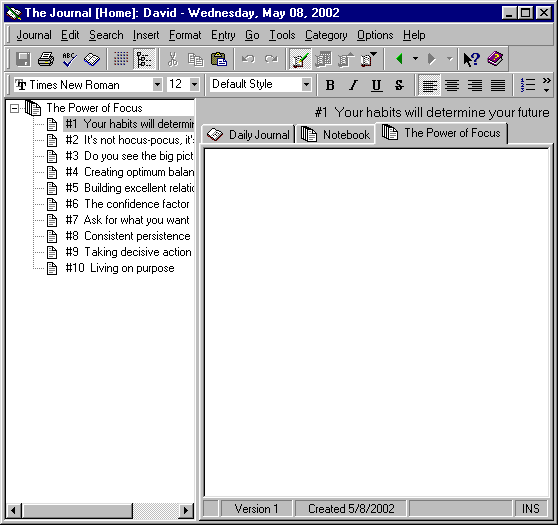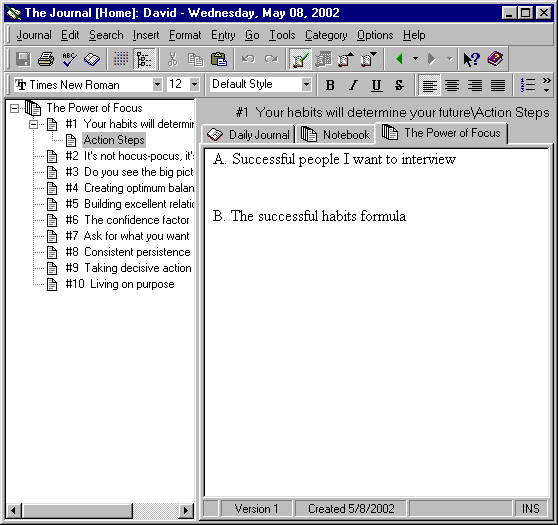The Journal Newsletter
- Introduction
- Tips & Tricks
- Writing Prompts
- Article: “The Power of Focus” and The Journal
- Submission Information
Introduction
Welcome to The Journal Newsletter!
Beginning this month, we are expanding the Writing Exercises section. In addition to the free writing, poetry, prose, and journaling exercises that we have every month, we will now offer a “Memoir Prompt”. Memoir prompts will be journaling exercises that are to be written for a future person, whether that’s you or someone else (like a grandchild).
This month’s tip makes a first attempt at explaining “external object entries”, a rather obscure–but useful!–feature that was introduced in The Journal 3. So be sure to check that out.
Also this month, I provide a short review of the popular book, “The Power of Focus”, and describe how The Journal can be used to get the most out of it.
Thank you for supporting DavidRM Software’s The Journal!
Tips & Tricks
TIP: External Object Entries
Last month, I described a simple system for keeping “drafts” of documents created in The Journal (see “Drafting Documents in The Journal” in the April 2002 newsletter). This month, I show you how to create MS Word documents, MS Excel spreadsheets, and so on, in The Journal using external object entries.
First off, what is an “external object entry”? Unlike normal entries in The Journal, external object entries allow programs “outside” The Journal, such as MS Word, to store documents and information “inside” The Journal.
External object entries are easiest to use in a loose-leaf category. To create an external object entry, click on the “Entry” menu, find the “Create New Entry” sub-menu, and choose “External Object”.
The new external object entry is rather boring looking. It’s a blank, gray entry, with an uninteresting icon in the entry tree. It’s empty.
So let’s create a Microsoft Word document in our new entry. To do that, right-click on the blank entry and choose “Insert Object…” (or click on the “Insert” menu, and choose “Object…”).
The “Insert Object” form may take a few seconds to appear, depending on your version of Windows. When it does check the “Create New” option. Then scroll down in the “Object Type” list until you see “Microsoft Word Document”. Select that, and then click on “OK”.
When Windows finishes chugging on that, your entry will have been renamed to “Microsoft Word Document”, but will still look quite blank. To change that, double-click on the blank entry (or right-click on the entry and choose “Microsoft Word Document”, then “Edit”).
As soon as you do this, you’ll notice that you have just opened MS Word *inside* The Journal. The Journal’s toolbars are replaced by those from MS Word, and you’ll see the familiar rulers and other controls along the side of the entry. The Journal’s entry tree, and category tabs, however, will still be visible.
While you have the entry opened like this, you have access to (nearly) all MS Word functionality: editing, formatting, printing, etc.
To leave MS Word and return to the normal The Journal activity, simply click on the “Journal” menu, and choose “Close Object”. Or, if you click on another entry and make it active, that will do the same thing.
Only the first few paragraphs of the document will be visible in the entry under normal circumstances. To see the entire entry, you will have to open the entry by double-clicking. Then you will be able to scroll around normally.
Finally, The Journal will show the correct icon for an external object entry if the name of the entry includes an extension. For instance, if you rename your entry to include a “.doc” extension, the default Windows icon for documents will be displayed in the entry tree.
Hopefully, this short description of what external entry objects are and how to use them demonstrates some of their flexibility and power. As always, if you have any questions, do not hesitate to email me:support@davidrm.com
Writing Prompts
by Susan Michael
Free Writing Exercise – Write for 20 minutes (without editing) in any style: using “Parenthetical” as the title. (Be divergent.)
Poetry Exercise – Write a three part poem using “metronome”.
Prose Exercise – Create a character sketch based on the type of car the character owns. Select the car, ie: Buick, El Camino, Limo, or use the lack of a vehicle, as your starting point.
Journaling Exercise – Take note of peculiar sights, things seen in peripheral, unusual colors and happenings. Have you done anything quirky recently? Break out of your rut and do something vibrant.
Memoir Prompt – Autobiography. If you had 15 minutes to tell someone who you are, what would you tell them?
About the author: Susan Michael has facilitated several writing groups, and has lead writing & creativity workshops for the Arts & Humanities Council in Tulsa, Oklahoma.
Article
“The Power of Focus” and The Journal
by David Michael
I discovered the book “The Power of Focus”, by Jack Canfield et al (see below for book information), in a recent trip to the bookstore. After checking out some of the reviews on Amazon.com, and browsing some of the chapters at the bookstore, I decided to give it a try.
I have read “The Power of Focus” all the way through once already, but I am now going back and reading it again–this time to complete the “Action Steps” that follow each chapter. Before I describe how I am using The Journal with “The Power of Focus”, though, I will give a short review and overview of the book.
Review of “The Power of Focus”
First off, I enjoyed reading the book…mostly. I’m not a big fan of “inspirational anecdotes”, and while the book doesn’t use *too* many of them, it shouldn’t be surprising to learn that the same authors who created the popular “Chicken Soup” series of books have slipped a handful of them into “The Power of Focus”. Self-help acronyms (B-ALERT, TA-DA, etc.) are also noticeably present (as they seem to be in all such books), but again, not so many that it causes the pages to look like public buildings in Ancient Rome.
Overall, the book is easy to read, and moves quickly. And though the presence of 3 co-authors does sometimes cause the presentation to appear disjointed, all in all, it flows well from one topic to another.
“The Power of Focus” contains 10 chapters, or “Focusing Strategies”, from “Focusing Strategy #1: Your Habits Will Determine Your Future” all the way to “Focusing Strategy #10: Living On Purpose”. Each chapter has several sections describing the particular focusing strategy, and is followed by a collection of “Action Steps” to be completed by the reader.
The 10 focusing strategies are:
#2: It’s not hocus-pocus, it’s all about focus
#3: Do you see the big picture?
#4: Creating optimum balance
#5: Building excellent relationships
#6: The confidence factor
#7: Ask for what you want
#8: Consistent persistence
#9: Taking decisive action
#10: Living on purpose
Finally, the purpose of “The Power of Focus” is summed by the #10 focusing strategy: To empower people take control of their lives, take responsibility for their habits and choices, and “live on purpose.” And, in my opinion, it provides a good set of steps in that direction.
“The Power of Focus” and The Journal
This section describes one way to use The Journal with “The Power of Focus”. Feel free to modify this, or even do things completely different.
My recommendation is to create a separate, loose-leaf category and call it “The Power of Focus”. And then create top-level entries that correspond to the 10 focusing strategies given above.
In the entry for each focusing strategy, keep your notes that you make as you read that chapter. Some of the chapters include short exercises within them, that are separate from the action steps that follow the chapter. Enter your responses to those exercises in this entry.
When you come to the action steps, create a new sub-entry under the entry for the focusing strategy. Call it “Action Steps”. In this entry, track your responses to the different action steps.
Since some of the action steps require you to track information over time, you may want to have a second, daily category that you use in conjunction with your main “The Power of Focus” category. In this daily category, you could leave “future notes” to yourself to remind you of when certain tasks should be done, or when certain people should be contacted.
Conclusion
I consider “The Power of Focus” well worth reading. And The Journal can help you as you put its teachings to use in your life.
 |
The Power of Focus, by Jack Canfield, Mark Victor Hansen, and Les Hewitt Heath Communications, Inc; ISBN: 1558747524 |
Submission Information
If you would like to contribute to the “How I Use The Journal”, “Writing Exercises”, or “Tips & Tricks” sections, or would like to submit an article about journaling, writing, or another The Journal-related topic, we would love to hear from you.
Submissions for the newsletter should be sent to: support@davidrm.com
If you are submitting for a particular section, please indicate which one. Try to limit your submissions to 500-1000 words. Submissions may be edited for length and content.
If you prefer to remain anonymous, please state this in the email. Otherwise your name (but not your email) will be used in the article heading.
As always, if you have any suggestions for, or bug reports about, The Journal, please feel free to email them. Both are always welcome.